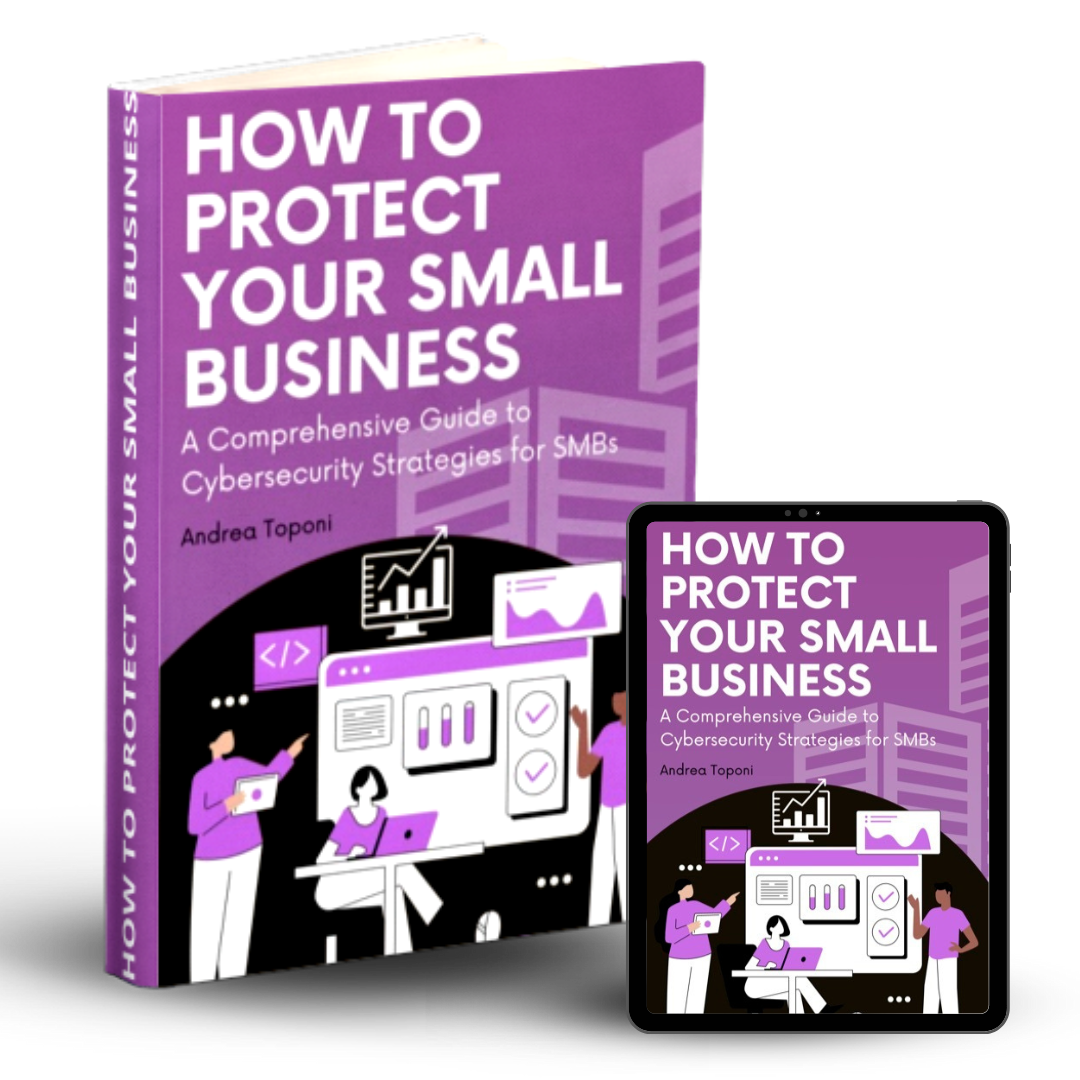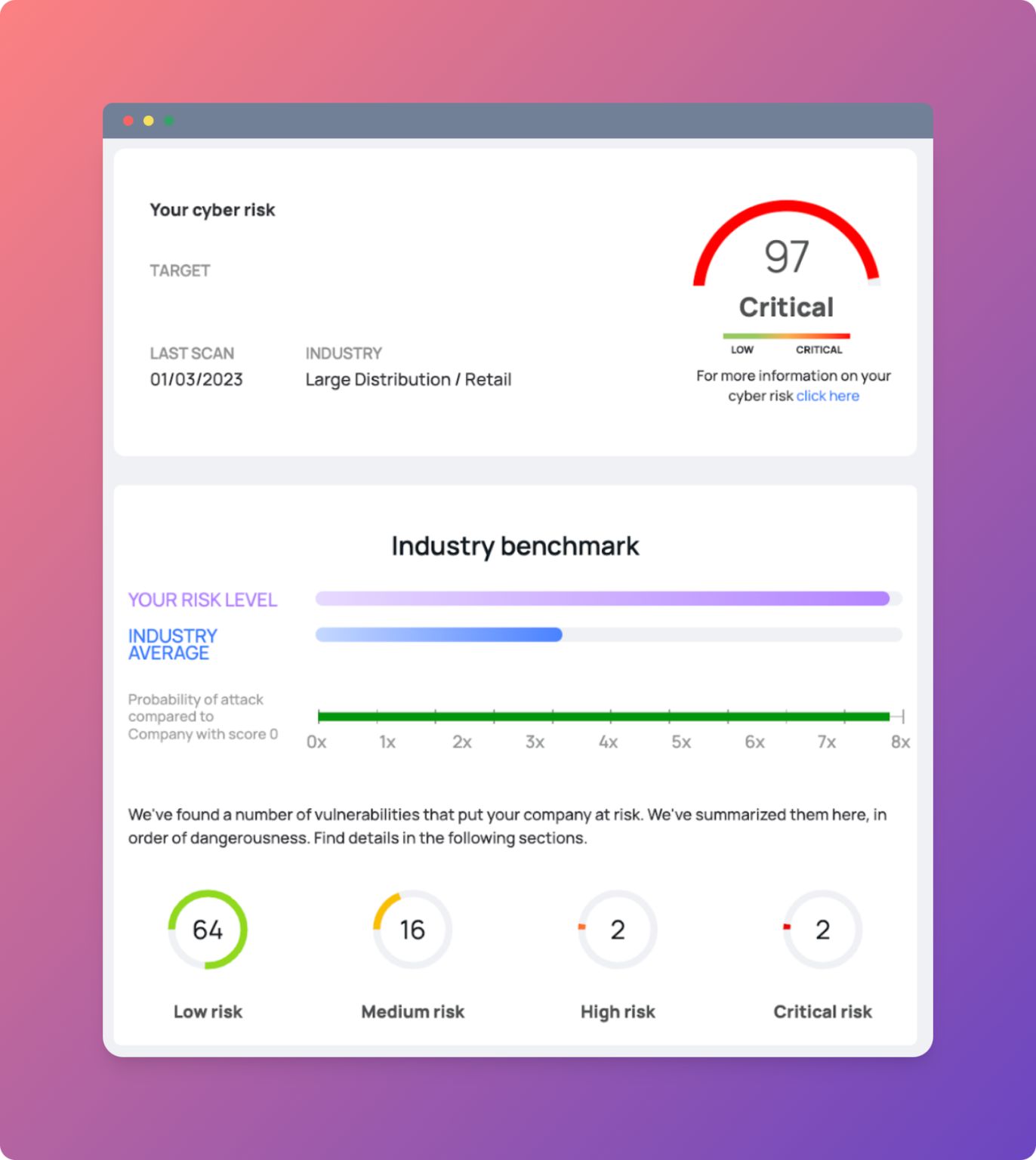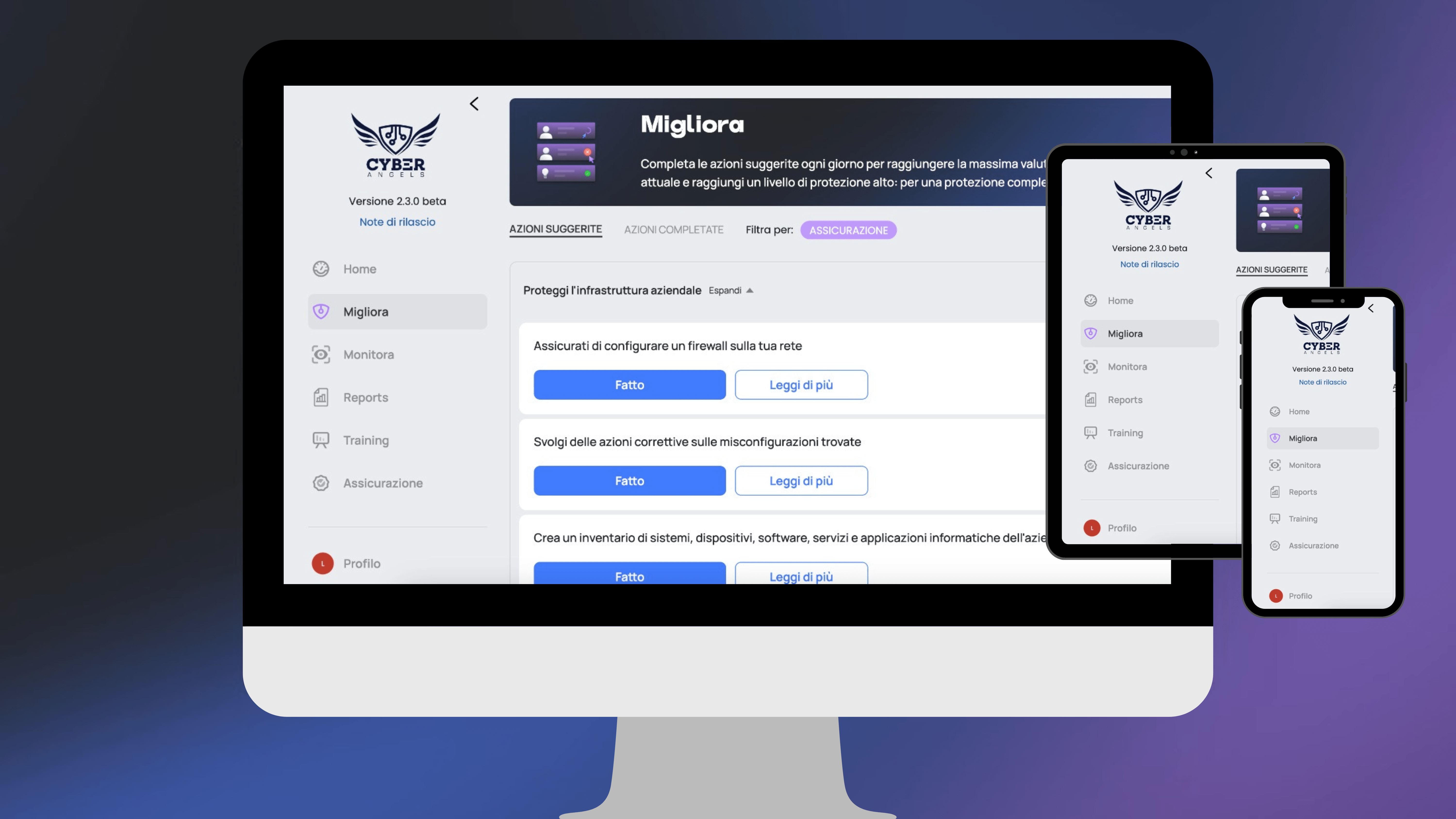IS YOUR PASSWORD SECURE? HOW TO PROTECT YOUR COMPANY'S PASSWORDS
You will often have to choose a secure password, whether it's for your company email, social media accounts, software you use or, most importantly, to keep your company data safe.
Using a weak or too obvious password makes your company vulnerable to cyber attacks. Sharing passwords among your employees is also a weak point, through which they could pass into the hands of third parties.
If the password were to reach a malicious user, accessing and distorting the data would be an extremely easy task and there would be considerable damage to your company.
If a hacker were to steal your data and demand a ransom to get it back, could you handle the financial damage?
Passwords, when used correctly, are a very simple and effective way to protect data and computer systems from unauthorised access. However, many companies continue to use passwords in a way that exposes them to great risk.
Here are some simple ideas to improve the use of passwords in your company and prevent them from being hacked.
How are passwords stolen?
There are numerous methods that criminals can use to crack passwords:
- Intercepting them as they are broadcast on the Internet;
- Brute forceautomatic guessing by trying millions of passwords using software;
- Physically stealing theme.g. when written near a device.
- Recovery questions based on easily accessible personal information (e.g. name, date of birth);
- Observe people typing in their passwords in public places.
- Social engineeringinduce people to hand over their passwords.
- Key-logging malware a virus installed on your company computers (and which you are not aware of) that records passwords as they are entered.
These methods help to highlight some basic precautions you can take to protect yourself.
How can you prevent your passwords from being hacked?
A key recommendation is to use a secure, non-predictable password.
It is also important not to use the same password for everything. Different websites have different levels of security: if you always use the same password, a criminal could crack it on a low-security site and use it to access important information on more secure sites.
On average, users use the same password on four different sites.
Ideally, you should have a different password for each site and system you access. However, it can be difficult to remember many passwords.
Here are some other important recommendations:
Use two-factor authentication where possible.
In this case, two different methods are required to prove identity before a service can be used, e.g. a password and a unique code sent to a mobile phone number.
- Never access secure sites by following a link in an e-mail: this is a common phishing scam.
- Only use password storage functions on personal computers of people you trust.
- Do not enter passwords where someone could see you typing.
- Never send passwords by e-mail.
- Never share passwords or leave them written down near the computer or in an easily accessible place.
- Do not reuse passwords after you have stopped using them.
Attacks on small and medium-sized enterprises are becoming increasingly common.
Computer security of your passwords and your company must be a priority. You must therefore be able to prevent cyber attacks and insure yourself against the resulting damage.
To protect and insure your business, you can register for free on our platform. Cyberangels can help you defend yourself against all cyber risks and protect you in the event of attacks or financial damage.